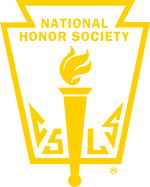ESA Text Alert
Below are the step-by-step instructions for parents to sign up for text alerts. (Parents should have their card and cell phone handy to complete setup.)
- Go to www.bankofamerica.com/commercialprepaidcard
- Enter first 6 digits of card number in the Manage Your Card box
- Select “Need Username” in the box at top of page
- Enter card number
- Verify your identity using last 4 of parent social security number and card expiration date and security code
- Follow instructions to select username and password and secret question
- You will now see account details on “Balance and Transactions” page
- Hover over “My Settings” on top of page and select “Alerts”
- Enter your cell phone number and check the boxes allowing text messages (e-mail option as well)
- Under “Alert Options”, make sure you check the box marked “Text Message” next to “Value Load.”
- Hit Submit at bottom of page and a pop-up box will ask you to enter a Verification Code, follow instructions to request verification code via text message and then enter code sent to complete set-up.
ESA Updates
When Do I Send in My Signed Contract?
Once an application has been approved and a contract issued, it is somewhat easier for a parent to time the withdrawal from public school given that ESA tries to fund at the same times each year. Those dates are approximately July 15, October 15, January 15 and April 15. So, if a parent can withdraw their child about 5-7 days before that funding date and immediately sign and return the complete contract, ESA would have time to process the contract (this will be even faster once we implement electronic signatures later this year), request a card, and have them ready for the quarterly funding request. There will still be a window of a week or possibly two where they’ll be waiting on the card and funding to arrive, but that is part of the process that is built in.
Online Expense Reporting System
The portal works best when using either Internet Explorer or Chrome web browsers. At this time, please do not use tablets or phones, as it will not display correctly.
- Only one account is required per applicant (even if you have multiple students)
- Your username will be your email address and a temporary password will be sent to the email account on file. The email will reference ADEConnect; ADEConnect is the platform hosting the portal.
- If the email does not arrive within a few hours, check your Spam or Junk folder. We recommend adding esa@azed.gov and ims-notification@azed.gov to your email contacts to avoid emails being delivered into the Spam or Junk folders.
- Once receiving your password, you can log into the portal at: https://home.azed.gov/Portal/
- Training materials for the system are located on the Training Page: http://www.azed.gov/esa/training/
Please do not submit expense reports until completed – expense reports cannot be modified once they are submitted.
Eligibility Requirements & Application
Carefully review the information on this page and contact ESA with any questions.
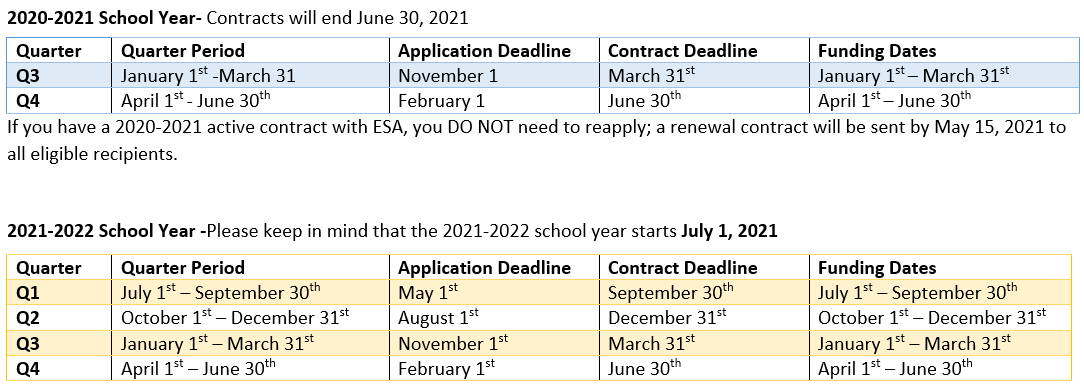
ESA Application processing time is 45 days.
Eligibility Requirements
- The Student must be at least five years of age as of September 1st of the application year.
- Your student needs to be 5 years of age by September 1stby the application year to qualify for Kindergarten level funding.
- The Student and Applicant must be residents of Arizona.
- If the student is eligible to attend 1-12 grade, the student must meet the first 100 day requirement. (If the student is eligible for kindergarten for the application year, they are exempt from this requirement.)
- This means the student must have attended the first 100 days of the school year prior to the application year.
- To verify the 100th day, check the public school’s website to locate their calendar.
- This requirement can also be met with online hours.
- If the Student received a Qualifying STO (DD/Lexie’s Law only), please provide the STO letter verification that the STO award was received (on letterhead) and:
- For example, if the student received the STO for the 14/15 school year, ESA can consider enrollment information for the 13/14 school year.
- The Student has a current MET/Evaluation Reportor Individualized Education Program (IEP) or 504 Plan from an Arizona public school.
- The Applicant (the person applying) must be the legal parent or guardian.
Document Requirements
1. Student’s Birth Certificate
- The applicant (the person applying) must be listed on the birth certificate (or other legal documentation).
- If the applicant’s legal name at the time of application is not on the birth certificate, documentation of legal name change must be provided to show guardianship.

2. Proof of Residency Document in the Applicant’s Name (the Parent Applying) (Provide only one of the following documents listing the PHYSICAL address — no PO Boxes.)
- ESA cannot accept 1040 tax form
- Valid Arizona driver’s license, Arizona identification card
- Valid Arizona motor vehicle registration
- Valid Arizona Address Confidentiality Program authorization card
- Property deed
- Mortgage documents
- Property tax bill
- Rental agreement or lease (including Section 8 agreement or off-base military housing)
- Utility bill (water, electric, gas, cable, phone)
- Bank or credit card statement
- W-2 wage statement
- Payroll stub
- Certificate of tribal enrollment (506 Form) or other identification issued by a recognized Indian tribe located in Arizona
- Other documentation from a state, tribal, or federal agency (Social Security Administration, Veterans’ Administration, Arizona Department of Economic Security, etc.)
- Temporary on-base billeting facility (for military families)
- A notarized Affidavit of Shared Residence if you don’t have a proof of residence in your name.
3. The Student’s MET/Evaluation Report or Individualized Education Program (IEP) or 504 Plan
- Must be from an Arizona public school.
- The student’s primary category of eligibility must be provided. Must also state the student’s school-age eligibility.
- Must be current at the time of the application. This means it cannot have expired before the application date.
- IEPs expire 1 year after the evaluation date.
- METs expire 3 years after the evaluation date.
- ISPs will not be accepted.
- Evaluations from the private school will not be accepted.
- Medical or psychiatric/psychological evaluations cannot be accepted.
- MET/Evaluation Reports and IEPs are provided by either the district of residence or the district of attendance at the request of the Parent.
4. Documentation of an STO (if applicable — this is optional):
- If the Student received a Qualifying STO (Disabled Displaced/Lexie’s Law only), please provide documentation that the STO award was received and:
- For example, if the student received the STO for the 16/17 school year, ESA can consider enrollment information for the 15/16 school year.
- STO award verification letter for the year(s) received must include:
- Name of the award.
- Amount of the award.
- School awarded.
- Person of contact.
- Type of STO awarded (Displaced/Disabled, Lexie’s Law.)
- Must be on letterhead. ESA cannot accept a forwarded e-mail with the award information in the body of the e-mail.